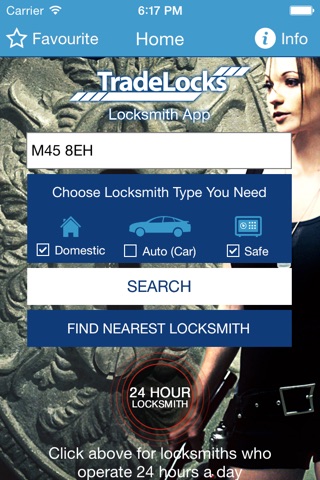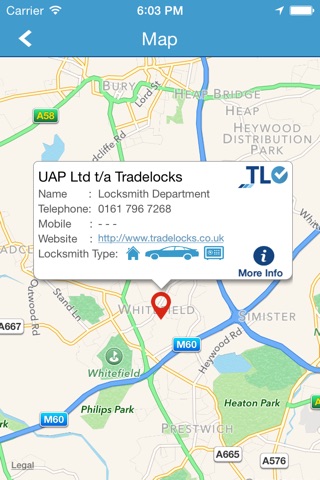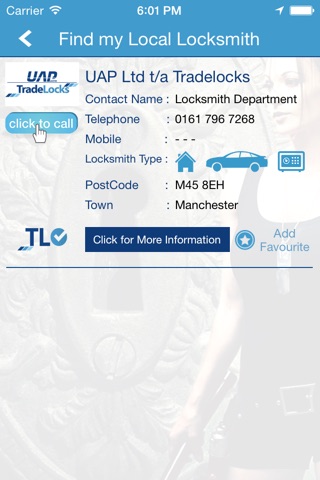Find a Locksmith – Tradelocks app for iPhone and iPad
Developer: UAP Limited
First release : 02 Apr 2015
App size: 18.53 Mb
Download this free app to search and find your local auto, domestic and safe locksmiths. The app has been designed to be very easy to use, and within seconds you can search for your local locksmith using either your town name, postcode or current location!
When you first access the app, you will be presented with the ‘Find a Locksmith’ home screen. Here, you can enter either your postcode or town, and then select the locksmith type you are after:
Domestic Locksmiths – These locksmiths are trained to gain access to your home due to faulty or broken house locks and cylinders.
Auto Locksmiths – These locksmiths are trained to gain access to your car. If you have locked your keys in your car, they will be able to pick the locks and gain access. Alternatively, if you have lost your car keys, they will be able to decode the lock and programme a new car remote for you.
Safe Locksmiths – These locksmiths specialise in gaining access to safes.
Once you have searched for a locksmith in your town, a list of locksmiths should appear. Here you will be able to see general information about the locksmith including the company name, contact name, telephone numbers, address and the locksmith work they carry out. You can also click ‘more information’ and this will give you information including their working hours, websites and location on a map.
From the app, you will be able to call the locksmith directly by clicking the ‘click to call’ button. Call charges are the same as your standard rate. The app does not charge you any money for calling from the app.
You also have the option to add the locksmith to your list of favourites, which means you do not have to search for that locksmith if you wish to use them in the future. The favourites section can be accessed from the home screen.
If you are unsure what area you are in and you need a locksmith (for example, you have locked your keys in your car) then you can click the ‘Find Nearest Locksmith’ button. This will display a list of all the locksmiths within a 20 mile radius from you.
If it is late at night and you need a locksmith, there is a chance that some locksmiths will not be working. On the home screen is a ’24 hour locksmith’ button. Simply select the locksmith type you are looking for, and click the ’24 hour locksmith’ button. This will give you a list of all the locksmiths who operate 24 hours a day within 20 miles from you.
Although a majority of locksmiths displayed within the app are from various trusted locksmith associations, we cannot guarantee that every locksmith displayed is genuine. A professional locksmith should be able to gain access without having to use destructive entry methods which damage the locks and door (this includes snapping and drilling the lock). A skilled locksmith should be able to gain access to the lock using non-destructive entry methods. If the locksmith says they need to snap or drill the lock, be careful as there is a chance they do not know what they are doing.
With this is mind, and to keep all of our users safe, we have set up a ‘Tradelocks Approved’ scheme. For locksmiths we know to be 100% genuine and a member of a well-known organisation, they have been accepted into the ‘Tradelocks Approved’ scheme. To identify these trusted locksmiths, look for the ‘Tradelocks Approved’ logo next to the locksmith’s name. For more information, click the ‘Info’ button on the home screen.